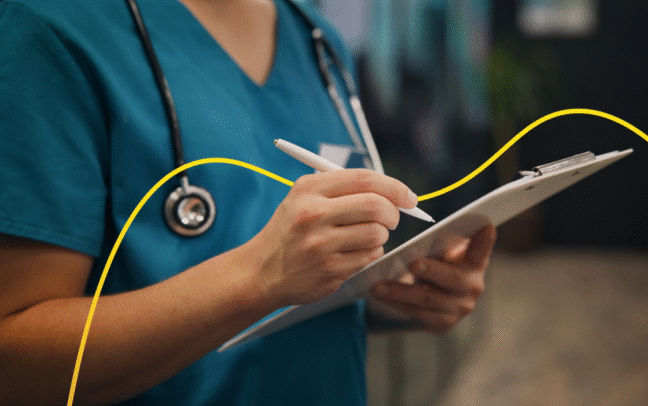Broker portal
Registration steps
Submit or manage your case using our Broker Portal. You will need to register to use this service. Before you start the registration process you will need the following details to hand: national insurance number, office contact details, office FCA number, and office address. Then follow the steps below.
- Enter your details – name, date of birth, and postcode.
- Enter your email address, create a password and memorable word.
- You’ll receive an activation code by email, enter the code to activate your account (Stage 1)
- If you have manually entered your FCA number you will need to wait to be evaluated by the sales team. (2 working hours)
- Verification complete.

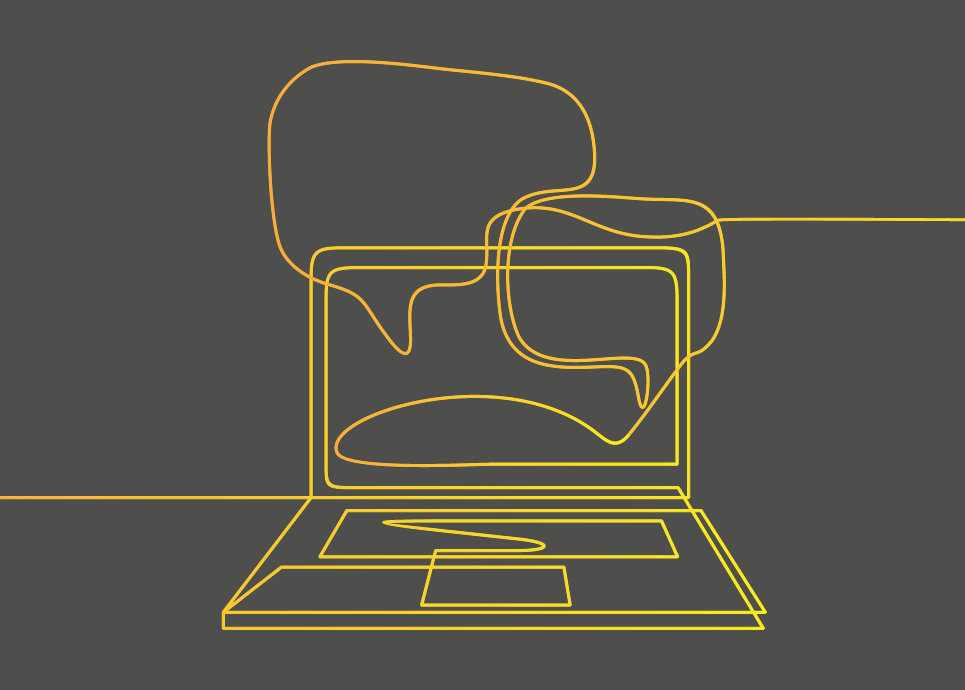
Key features
- Instant DIP decisioning (please note our DIP does not conduct a credit search)
- Ability to amend previously submitted DIPs.
- Full Mortgage Application facility.
- Secure messaging system to speak with us directly about your case.
- Clear visibility of how your case is progressing.
- Easily upload all of your packaging documents – View packaging guide
- ESIS production available.
- Affordability calculator available on our website so you can check affordability before completing a FMA.
Logging into our broker portal
- Passwords must be between 8-20 characters and contain at least one uppercase, one lowercase, one number and one special character. No spaces should be used.
- Memorable word must be between 8-20 characters with no spaces or special characters.
- The Activation Code sent to the registered email address expires in 24 hours.
- If you have forgotten your username, on the main log in page click ‘Forgot my Username’ and enter your email address. An email containing your username will be sent to your registered email address within a few minutes. – Please note you can also use your email address in place of your username.
- If you have forgotten your password, on the main log in page click ‘Forgotten my password’ and enter your email address. An email which will enable you to reset your password will be sent to your registered email address within a few minutes.
Credit searches and your client’s credit file
Hinckley & Rugby does not carry out a credit search at Decision in Principle (DIP) stage. A full credit check with Equifax is only completed once a fully packaged application is submitted via our Broker Portal. This ensures your client’s credit file is only impacted when an application is ready to proceed.
Get in touch
If you have any further questions, please contact us by calling 01455 894084. Our phone lines are open Monday – Friday 9am – 5pm. We are closed on Saturdays, Sundays and bank holidays. You can also connect with us via LiveChat.
Please be aware, with the implementation of our new system, we may have more calls than usual. We are sorry for any delay.
Not sure what you need?
Let us help
Explore our website to find what you need or click below, and get in touch with a member of our team.